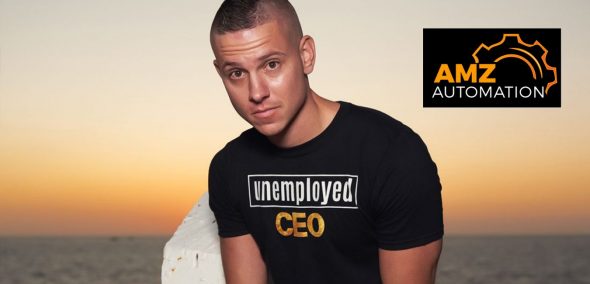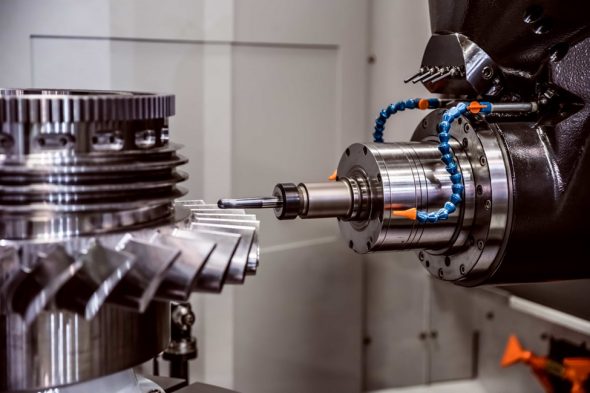Here Is How to Download YouTube Playlist For Free

Many YouTube viewers sort videos clips into the playlists as its very easy and fast way to watch videos of your interest at one screen. Playlist is really helpful to watch all videos at one place and it saves your precious time.
You may want to Download YouTube Playlist in one shot because one by one downloading each single video is panic activity.
You need to follow just a couple of steps below to download YouTube playlist.
Download YouTube Playlist Application by DVDVideoSoft
If you are using windows operating system then click here to download for windows
And if you are Mac user then click here to download for mac.
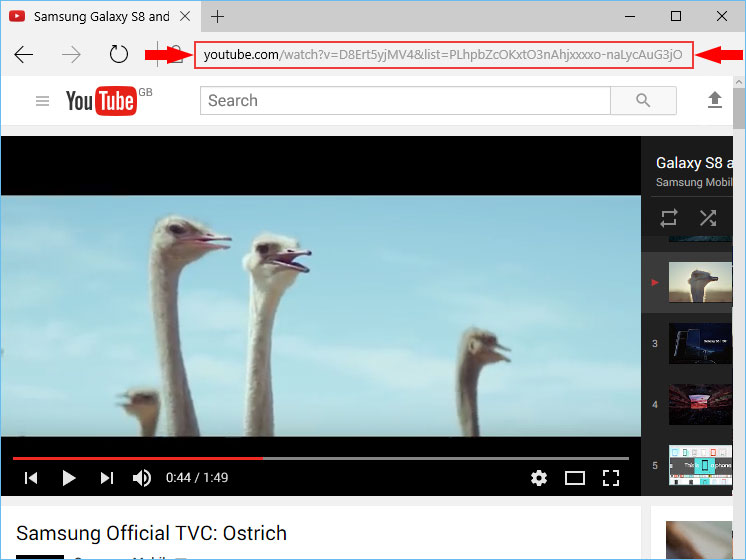
After installing the Free YouTube Downloader, follow these steps.
- Select YouTube playlist that you want to download
- Copy the link of playlist
- Choose a specific video from the playlist (If any as It’s optional)
- Download a playlist
That’s all.
But listen. If this is not clear to you and you are confused how to download playlist as these simple steps you could not understand, then let me briefly explain you.

First of all, go to your browser and open YouTube . Then just find a playlist you want to download. Look in your browser address bar, the URL of playlist should be like this “https://www.youtube.com/playlist?list=PL-XXXXXXX” copy that link and then open Free YouTube Downloader application (DVDVideoSoft Free YouTube Download app), and paste this link. Your whole playlist will be added to the download list. You can repeat this process for each playlist you want to download because with DVDVideoSoft YouTube Downloader you can download several YouTube playlists in one shot.
All playlist videos will be saved to a folder with the same name as the playlist. You will find it at the default system Video folder.

Here is a tip for you to download new videos from playlist. Yes! You may be interested to download only new videos from the playlist, then just go to the menu “Click tools > Options > Output and choose “Skip downloading if the file already exist”. By choosing this, you are allowing the application to download only new videos which have not been downloaded previously.
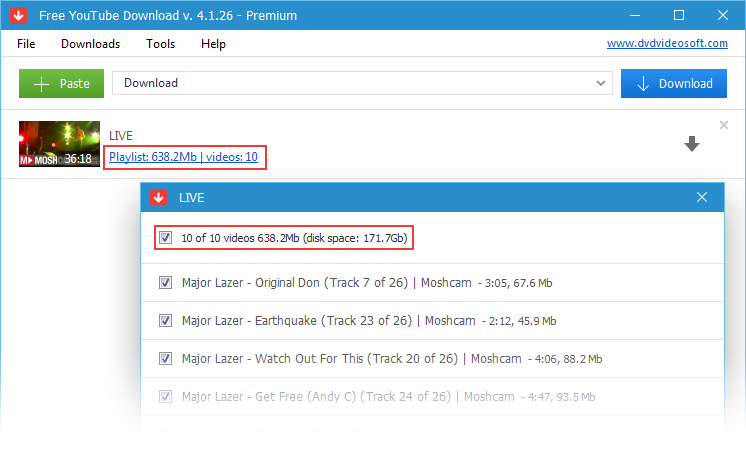
Another amazing features this Download YouTube Playlist App offering, you can download particular videos from the playlist. Save only your favorite YouTube streams. Playlists and channels have a blue color text, by clicking on it you can find the total amount of detected clips and the playlist size just go through it and you can see all videos from your selected playlist are listed here.
You can select those you want to download, you may can use search option or “sort by” “select all” and “filtered selection” options to retrieve your favorite videos to download.
YouTube Downloader For Mac
If you are using exclusively Mac computer, you’ll need to look for a good Mac alternative tool.
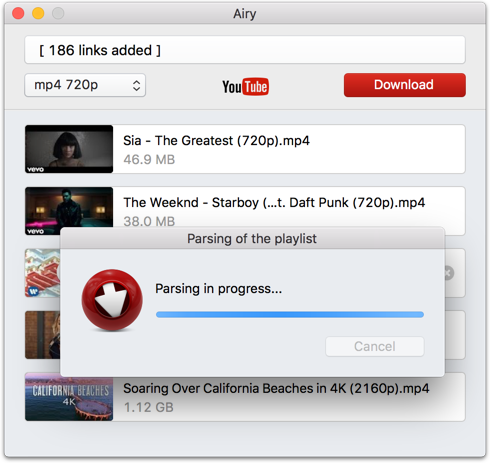
Airy is a simple YouTube downloader that is perfectly well done. It downloads YouTube videos in any allowed resolution (HD and full HD), it supports downloading complete YouTube playlists and channels. If you don’t want the whole video, but only its audio, Airy simply extracts MP3 file for you and saves it on your hard drive.